Grazr
Thursday, March 08, 2007
Rob Cornelius recently wrote a nice example of how to use Yahoo Pipes with IngentaConnect RSS feeds.
Today's example is going to use Grazr a service that amongst its various features, allows you to build a little customized RSS viewer for linking to or embedding in your own applications.
Its pretty easy to do:
Firstly, visit the Grazr Create a Widget page. You'll be prompted with a simple three step process:
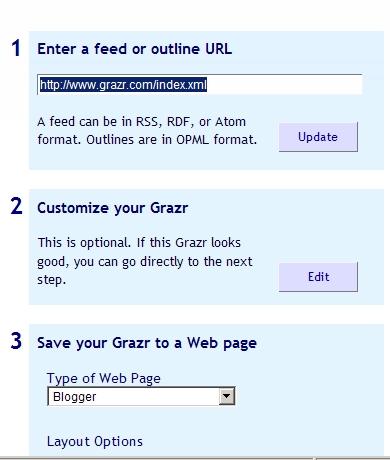
As I've just written a posting about OPML exports lets create a widget for exploring the table of contents data for our Medical titles.
This is the URL we need. Size limits on the widget restrict the numbers of titles it'll import in one go, so that link only contains the first 200 titles. Copy and paste that into the box provided in Step 1, and click "Update". After a few seconds your widget should be showing a list of titles.
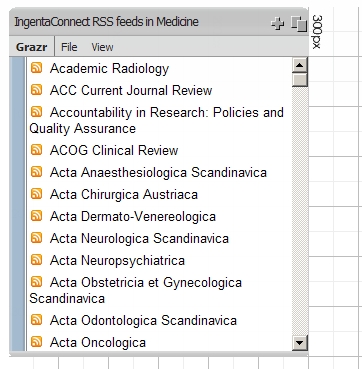
In Step 2 we choose a colour scheme, fonts, and sizing. I decided to try the the "
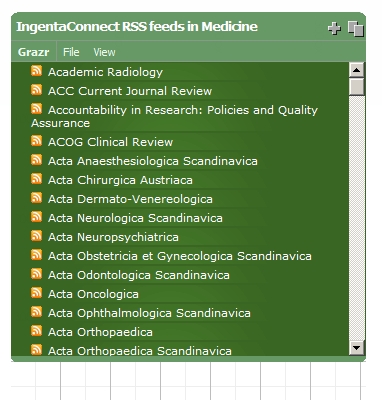
Finally, we decide to publish. For the purposes of this article, lets use the little grazr icon:

And we're done. Click on the icon, and you can view the widget for yourself. Selecting a title will pull in the latest list of articles, and you can then click through to read the abstract (or download the full text) on IngentaConnect.
Today's example is going to use Grazr a service that amongst its various features, allows you to build a little customized RSS viewer for linking to or embedding in your own applications.
Its pretty easy to do:
Firstly, visit the Grazr Create a Widget page. You'll be prompted with a simple three step process:
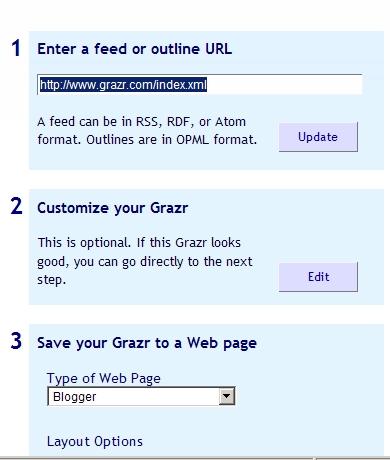
As I've just written a posting about OPML exports lets create a widget for exploring the table of contents data for our Medical titles.
This is the URL we need. Size limits on the widget restrict the numbers of titles it'll import in one go, so that link only contains the first 200 titles. Copy and paste that into the box provided in Step 1, and click "Update". After a few seconds your widget should be showing a list of titles.
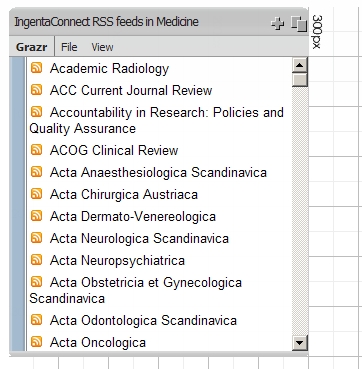
In Step 2 we choose a colour scheme, fonts, and sizing. I decided to try the the "
sateen_green" theme. Here's how it looks: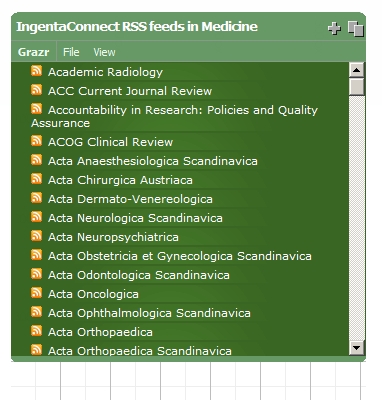
Finally, we decide to publish. For the purposes of this article, lets use the little grazr icon:

And we're done. Click on the icon, and you can view the widget for yourself. Selecting a title will pull in the latest list of articles, and you can then click through to read the abstract (or download the full text) on IngentaConnect.
posted by Leigh Dodds at 4:13 pm
![]()
![]()



<<Blog Home